For the past few months, we’ve watched AI models grow into specialized teammates, capable of complex reasoning and creative production. Last week, however, marks a different kind of shift. The focus wasn’t on creating a new, singular intelligence, but on mass-producing the tools, components, and instruction manuals needed to build with AI. The theme is profound accessibility: making elite speed, advanced customization, and novel capabilities not just possible, but practical for teams of all sizes.
This week’s most notable advancements
Last week, the AI world focused on empowerment, from providing developers with faster models and smarter tools to giving users new creative and productive features. Meanwhile, crucial conversations continue around deploying these powerful technologies safely and responsibly.
1. The AI engine room: new models and faster chips
Google gave its Gemini AI family a major upgrade. The big idea is to give developers powerful AI that’s also affordable. Two of their most popular models, 2.5 Pro and 2.5 Flash, are now officially ready for primetime. This means developers can confidently use them in their live apps. But the really exciting news is a brand-new model called Gemini 2.5 Flash-Lite. It’s their fastest and cheapest model ever, designed for quick tasks like translating text or sorting data. Ultimately, Google wants to offer the right AI tool for any job. You can try the new Flash-Lite today in Google AI Studio.
Hugging Face and Groq teamed up to give you access to ridiculously fast AI. The goal is to let developers run powerful open-source models, like Llama 4, at speeds that make your apps feel instant. How does it work? This is all possible because of Groq’s special chip, the Language Processing Unit (LPU), which is built for pure speed. You can now use these top models directly through the Hugging Face tools you already know. Getting started is simple: just plug in your Groq API key or use your Hugging Face account to handle the billing. This partnership makes building with next-level AI easier than ever.
2. The developer’s toolkit: new ways to build and customize AI
OpenAI dropped a new cookbook showing developers how to build advanced voice AI assistants. The big idea is to make it much easier to create sophisticated agents for tasks like customer support. It all works using something called the Model Context Protocol (MCP). Think of MCP as a universal translator that helps your AI assistant instantly understand and use different tools. This could be anything from a customer database to your company’s internal documents. The cookbook walks you through building a complete insurance bot that automatically knows which tool to use to answer a customer’s question. Plus, you can even give the bot a unique voice and personality to fit your brand. This makes building and scaling powerful, human-like voice agents simpler than ever before.
OpenAI also dropped a new guide that makes fine-tuning your AI a whole lot simpler. The main goal is to teach your AI to adopt a specific personality, like your company’s unique brand voice. The new secret sauce is a method called Direct Preference Optimization (DPO). It works by showing the model pairs of example responses: one you like (“preferred”) and one you don’t (“rejected”). This direct feedback loop teaches the model what “good” looks like without any complicated engineering. For the best results, OpenAI suggests first teaching the model the core knowledge with standard fine-tuning, and then using DPO to add the stylistic polish. This makes it much easier to shape an AI’s behavior, and the guide includes a full tutorial to walk you through it.
Anthropic gave its AI coding assistant, Claude Code, a major power-up. The big idea is to help you use your favorite coding tools without switching apps. It works by letting Claude connect directly to services like Sentry for bug tracking or Linear for project management. Previously, this required a complicated local setup, but now you just paste a simple link. This means you can ask Claude to check on a Sentry error or pull up a project status from Linear, all from your command line. The goal is to keep you focused on writing code, not managing windows. Anthropic has easy-to-follow docs to get started right away.
Hugging Face dropped a game-changer for AI artists and developers. The big idea? Now you can teach the powerful FLUX.1 image model your own unique style, and you don’t need a huge, expensive computer to do it. The secret sauce is a clever trick called QLoRA. It loads the core model in a super-compressed format, which massively cuts down on the memory needed. This means the whole process can run on a regular gaming graphics card (like an RTX 4090) and uses less than 10GB of memory. This breakthrough puts cutting-edge AI customization in the hands of almost everyone. You can even try it out yourself right now using a free Google Colab notebook.
3. Fresh features: AI gets new creative & productive powers
Tired of taking notes during meetings? OpenAI launched a solution. Their new “record mode” in the ChatGPT desktop app is designed to capture all your spoken ideas and turn them into action. Here’s the big idea: simply hit record at the start of a meeting or brainstorm. ChatGPT will listen and transcribe everything for up to two hours. When you’re finished, it automatically organizes the entire conversation into a neat, private summary. You can then instantly ask it to draft project plans, write emails, or even generate code from the transcript. It even remembers past conversations, so you can ask, “What did we decide about the budget last week?” The goal is to let you focus on the conversation, knowing that your spoken words will become useful work.
Midjourney dropped its first-ever video tool, letting you bring your images to life. The big idea? This is a stepping stone toward building wild, real-time AI worlds. For now, it’s all about a new “Animate” button. You can take any image you’ve created and make it move with a single click. If you want more control, you can also type in exactly how you want it to move or adjust the motion energy from high to low. The goal is to make your static images feel truly alive without needing to be a video pro. This is just the first piece of a much bigger puzzle, so expect more updates soon.
4. AI and biosecurity: advancing science safely
OpenAI has a game plan to advance biology with AI without creating new bioweapon risks. The main goal is to help scientists design things like new drugs and vaccines while stopping bad actors in their tracks. So, how does it work? For most people, the AI will offer helpful, big-picture ideas but won’t give out the detailed “how-to” for lab work. This handles “dual-use” requests, ideas that could be both good and bad. To make sure these safety rails are strong, OpenAI is using expert “red teams” to constantly try and break them. Think of it as ethical hacking to find security flaws before they’re exploited. The big picture is to supercharge scientific progress while making the tech incredibly difficult to misuse. To get everyone on the same page, they’re even hosting a biodefense summit in July to team up with governments and experts on the challenge.
The main takeaways
Over the past two weeks, we’ve discussed the rise of specialized AI and its integration into workflows. This week’s news is the logical and explosive next step: the radical democratization of the tools needed to build and customize these specialists.
The “build vs. buy” calculation has been permanently altered. The choice is no longer between an expensive, generic API and a multi-year internal project. With OpenAI’s DPO fine-tuning guides and Hugging Face’s QLoRA method for image models, creating a stylistically unique AI is now feasible on consumer-grade hardware and with less specialized expertise. The barrier to entry for creating a differentiated AI experience has plummeted.
The definition of a “feature” is expanding from output to input. Last week we talked about delegating tasks; this week we see tools like ChatGPT’s “record mode.” This signals a shift for AI from an active tool you prompt to a passive agent that captures unstructured reality (a meeting, a brainstorm) and turns it into structured assets (summaries, tickets, plans). The value is in seamlessly absorbing context, not just responding to commands.
Model selection is now about cost and speed as much as capability. The era of choosing a model based solely on benchmark performance is over. Google’s rollout of Gemini 2.5 Flash-Lite and the Groq/Hugging Face partnership emphasize a new, critical axis of evaluation: performance-per-dollar and latency. For many product use cases, a “good enough” answer delivered instantly is far more valuable than a perfect answer delivered slowly.
The primary barrier to leveraging powerful, personalized AI is rapidly shifting from technical complexity and cost to strategic imagination.
Here is your challenge: look at your product roadmap. Find the one feature you shelved for being “too expensive” or “too complex.” The tools just got 10x cheaper and simpler. Is that feature still impossible?






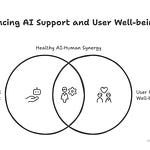





Share this post