What if your AI coding assistant could do more than just write code? What if it could be your creative partner, your muse, and your secret weapon for groundbreaking design? This deep dive breaks down designer Elizabeth Lynn’s most powerful techniques for turning a coding tool into an unpredictable and inspiring collaborator.
We’ll explore how to transform a coding assistant into an unpredictable, inspiring, and powerful design collaborator, pushing your work into uncharted territory.
Insights
1. From coder to creative: redefining the AI assistant
The most common view of AI coding tools is that they are instruments of pure logic and engineering. But that’s only half the story. Their real power emerges when they are brought into the design process itself, not just as a tool for implementation but as a partner in exploration. Lynn’s experience shows that these tools can be a playground for creativity. As she puts it, “working with Cursor has really taught me that tools like Cursor can actually be extremely creative.” They empower creators to experiment with aesthetics, build interactive prototypes on the fly, and generate ideas that might never have surfaced otherwise.
2. Curing generic AI with a dose of K-Pop
How do you stop an AI from giving you the same generic, “AI-looking” designs? You have to become its creative director. The key is to feed the model a diet of unconventional inspiration that exists far outside the standard design canon. By providing unique inputs, from a specific piece of art to a dynamic music video, you can steer the AI’s output in truly original directions. Lynn explains, “I try to send like really random things like the K-pop music video or like different pieces of art that it might not normally be inspired by and kind of see what it takes from it and that’s been really helpful to generate things that are a little bit more different.”
3. Ask the AI to show you its hand
Here’s a brilliant and counter-intuitive way to kick off a project: instead of telling the AI what you want, ask it what it knows. Start by prompting the AI to list and describe the design aesthetics it understands. This simple conversational trick turns the tool into an immediate source of inspiration, revealing a palette of styles you might not have considered. It’s a method for discovery. “I really love having conversations with agent and cursor because I find that it sometimes comes up with different ideas that I wouldn’t necessarily be familiar with,” Lynn notes.
4. Embrace the unpredictability engine
In engineering, predictability is a virtue. In creative exploration, it can be a cage. LLMs are famously non-deterministic; the same prompt can yield different results each time. Instead of seeing this as a flaw, we should embrace it as a powerful feature. This variability transforms the design process from one of rigid execution into one of joyful discovery. As Lynn enthusiastically states, “it’s so fun to use the same prompt over and over again to see what I get every time.” Each run is a new roll of the creative dice.
5. Get the AI to write its own style guide
You’ve finally prompted the AI to create a visual style you love. How do you ever get it back? The answer is to turn the AI into a partner in documentation. After a successful output, ask the model to describe the aesthetic it just created in its own words. This generates a referenceable “note” you can use in the future to achieve a similar result. “If something visually works really well I’ve thought about asking cursor to generate a note or rule that helps me describe it to it in the future so I can reference that note in the future for a future project,” Lynn suggests.
6. Prototype the impossible
Traditional screen design tools are fantastic for static layouts, but fall short when it comes to true interactivity. This is where AI coding assistants create a massive leap in capability. They make it stunningly simple to build prototypes with complex features like audio feedback, which are incredibly difficult to mock up in mainstream tools. “With existing prototyping tools like Figma for example you can’t really hook up sound to like different actions and with something like cursor or working with real code hooking up to sound is super super easy,” Lynn highlights.
7. The new “Sketch to Figma” migration
How does a full team adopt these powerful new tools? The challenge requires a foundational investment, much like a previous generational shift in design tools. The real work isn’t just learning to prompt; it’s codifying your existing design system so the AI can understand and use it. This upfront effort unlocks massive efficiency for the entire team. Lynn draws a perfect parallel: “I kind of think of that as when designers were like shifting over from like Sketch to Figma and having to move the design library over I think it kind of feels like that a little bit right now.”
8. Give feedback one step at a time
When working iteratively with an AI, clarity and focus are paramount. Giving the model a long “laundry list” of changes in a single prompt is a recipe for failure, as it tends to ignore the later items. The more effective method is to provide feedback sequentially, focusing on one or two distinct changes at a time. It requires patience but yields far better results. "I’ve noticed that if I give it like a laundry list of items it’ll like forget to do the last three... And so I try to do one at a time,” Lynn advises.
9. The “Apple designer” psychological hack
To get truly high-quality results, sometimes you need to prompt for taste, not just pixels. This clever technique involves leveraging the AI’s abstract knowledge of brands and respected authorities. Instead of describing a layout, ask the AI to create something a specific, high-taste entity would approve of. The results can be surprisingly effective. Lynn shares a favorite trick: “Can you improve the layout to make it look like something a top designer at Apple would approve of?”
10. Build real apps powered by simple databases
This workflow points to a future where creators can easily build their own functional, data-driven applications. AI can serve as the bridge between a user-friendly database, like a Notion table, and a beautiful custom front-end. This unlocks the ability to rapidly prototype and build personal tools, like a book tracker, that are powered by real, easily editable data. As Lynn says, “being able to work with cursor on integrating with a notion database has been really cool and really powerful I was able to create like a little bookshelf that’s powered by notion database.”
11. Focus on the layers of joy
The ultimate value of AI for creators isn’t about replacing core skills. It’s about augmenting them. AI excels at handling the tedious implementation details, freeing up human talent to focus on the higher-level elements that create user joy, polished sound design, delightful motion, and seamless interactivity. These are often the first things cut due to time or technical constraints. “The fun part is not getting the buttons and the forms on the page the fun part is you know when you press the button and it goes and like gives your user a moment of joy and so I really like this example,” Lynn explains.
12. When in doubt, use extreme modifiers
What do you do when an AI just isn’t grasping a nuanced instruction? Go to extremes. If asking for a “subtle” change isn’t working, using a massive quantitative modifier can force the model to adjust. This technique provides a much stronger signal than ambiguous adjectives. The advice is simple and memorable: “one of our recent guests said she says like make it a thousand times more subtle or like Oh that’s a good one so you can try that.”
Takeaways
Reframe AI as a creative partner: Encourage your teams to move beyond using AI solely for code completion. Challenge them to bring it into the earliest stages of ideation and aesthetic exploration.
Curate unconventional inspiration: Create a process for feeding your AI tools with diverse, unexpected sources of inspiration. The more unique the input, the more original the output.
Invest in the “AI-ready” design system: Recognize that adopting these tools at scale requires a foundational project: codifying your design system into a language the AI can understand and build with. Treat it with the same priority as the Sketch-to-Figma migration.
Promote conversational prompting: Coach your team to have a dialogue with AI. Ask it what it knows, ask it to describe its own work, and use psychological hacks to prompt for abstract qualities like “taste.”
Prioritize prototyping interactive “joy”: Task your team with using AI to build prototypes that include layers of polish (sound, motion, haptics) that are typically too difficult or time-consuming to implement.
These insights paint an exhilarating picture of the future. By treating AI as a creative collaborator, we can unlock a new class of products and experiences that are more interactive, polished, and joyful. It’s a fundamental shift that empowers us to move faster and focus our energy on the details that matter most to users.
Of course, embracing this new frontier requires more than just new tools; it demands a new mindset. It’s a strategic challenge to rethink our workflows, invest in our design foundations, and learn the art of the creative conversation with a machine.
This all leads to one crucial challenge for your next project: How will you use AI not just to execute your vision, but to expand it? This week, pick one unconventional prompt, feed it a song, ask it to channel a brand, make it 1000x more playful, and see what new territory it unlocks. Your next breakthrough is just one weird prompt away.






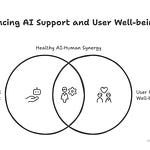





Share this post